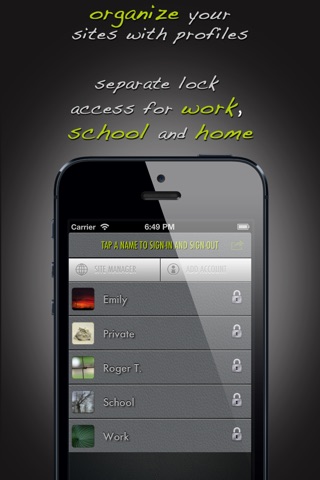Our Pad app for iPhone and iPad
Developer: Ghori Networks
First release : 14 Oct 2011
App size: 41.7 Mb
If you have one iPad and multiple people using it then this app is a ”must have”.
◉-◦●○ BEST SELLER APP ◦●○-◉
This App is and has been one of the *TOP 50* apps for 12 months in a row.
◉-◦●○ Utilizes Patent Pending Technology ◦●○-◉
◉-◦●○ EDUCATIONAL DISCOUNT NOW AVAILABLE ◦●○-◉
◉-◦●○ CUSTOMIZED DEPLOYMENTS AVAILABLE FOR CORPORATIONS ◦●○-◉
AMAZING 12,000 DOWNLOADS IN THE FIRST 3 DAYS OF LAUNCH.
◉ PUBLICATIONS:
"[AppAdvice] - OurPad App Takes The "i" Out Of iPad"
"[MACGASM] - OurPad lets you share your iPad without sharing user accounts."
"[LifeHacker] - OurPad for iPad Allows for Multiple Accounts…"
"[Geeky Gadgets] - OurPad iPad App, Provides Access To Multiple Facebook, Gmail And Twitter Accounts"
"[Redmondpie] - OurPad App Allows For Multiple User Accounts…"
"[EmergingEdTech] - One approach to setting up the iPad for shared use…"
◉ WHATS ALL THE HYPE ABOUT?
This app allows you and other users to login to their favorite social networking, email, shopping, forums and daily use sites without having the need to type in a password each time. The App manages your sign-in and sign-out and you never have to worry about prying eyes or leaving your private emails or websites open accidentally. Access to sites is granted by providing a lock pattern or PIN. You can quickly and easily add any site that utilizes a web form to sign-in to.
◉ SECURITY
Passwords for sites are not transferred anywhere and strictly managed and secured within the device using the Apple keychain.
All you have to do is remember your own lock pattern or PIN and then with just a TAP easily access all your sites. Never type a password again.
◉ EASE OF USE AND SETUP
You can start using the app WITH ONLY A FEW EASY TO FOLLOW steps to setup an account. ADDITIONAL ACCOUNTS CAN BE ADDED AT ANY TIME.
◉ WHO USES IT?
Schools, offices, families, students, roommates use this to access several internal/external sites with the ease of ONE TAP SIGN IN--instead of remembering and typing in several different logins for each site.
◉ PRIVATE AND PUBLIC SITES
Add your own sites or select from the canned ones. Site information, access, and usage is kept confidential and secured. Everyone can setup their own sites and can choose to make them public for other users to see and use. They will use their own credentials for that site though. Each users confidentiality is secured and protected.
◉ STEALTH MODE
The lock mechanism has a "stealth" feature where you can hide the showing of the pattern or the PIN keys incase you have someone standing over your shoulder. Also choose a background for your lock screen so that your user account stands out.
◉ SUMMARY
-~◎ Manage and access all accounts in Ourpad
-~◎ Set a lock pattern or PIN to access your accounts
-~◎ Tap the account name to login. Its that simple.
-~◎ Sign out by simply pressing the HOME button or by tapping your Name. Dont worry if you forget to sign-out. Ourpad will automatically lock you out when the iPad is idle. A user will not be able to access another users accounts.
-~◎ Setup your own sites in Ourpad. Add your school, work, play sites.
◎ Never type a password again. Why? Because its too cumbersome and inefficient.
Ourpad has been tested with most everyday use sites across the globe.